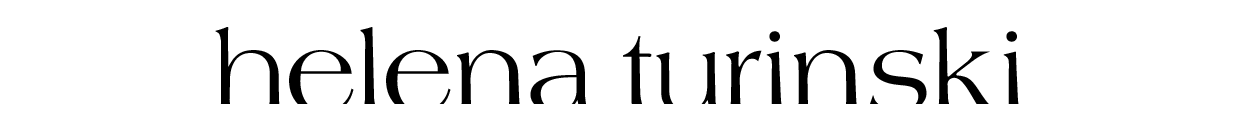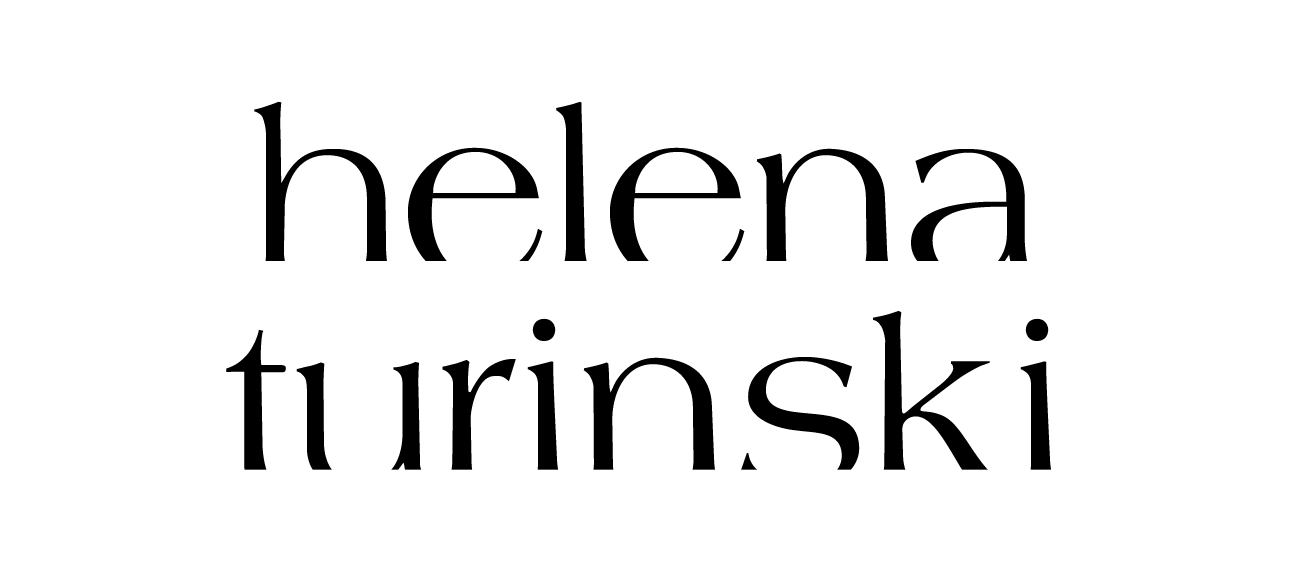Playing With Toys
 A real autumn :: Jimmy // Float // No flash + Tilt Shift Generator + iDarkroomWacky colours and light effects, strange distortions and happy accidents – what’s not to love about a toy camera? Or at least, their descendents: the toy camera digital apps for iPhone. A loyal fan of Hipstamatic for a long time, of late I have started to cheat … I mean, experiment with other camera apps.
A real autumn :: Jimmy // Float // No flash + Tilt Shift Generator + iDarkroomWacky colours and light effects, strange distortions and happy accidents – what’s not to love about a toy camera? Or at least, their descendents: the toy camera digital apps for iPhone. A loyal fan of Hipstamatic for a long time, of late I have started to cheat … I mean, experiment with other camera apps.
Last month I stole some photos of a pretty Asian woman who was decked out in a red evening gown, and having some portraits taken by a professional photographer in the Botanic Gardens. The woman was standing under an elm tree, golden with autumn; the grass underfoot was carpeted with leaves; a lake, glimpsed through a golden curtain, was the backdrop.
 A real autumn :: Jimmy // Float // No flash. The Jimmy combined with Float washes out the golden yellow leaves.So, as I mentioned, I snatched some photos of the woman in red (and wasn’t the only doing so, mind you) using the Hipstamatic app, set on random. Later, I chose one of them, shot with the Jimmy lens on Float film (above), and took it into Tilt Shift Generator. I applied some radial blur, and adjusted the contrast and saturation (below).
A real autumn :: Jimmy // Float // No flash. The Jimmy combined with Float washes out the golden yellow leaves.So, as I mentioned, I snatched some photos of the woman in red (and wasn’t the only doing so, mind you) using the Hipstamatic app, set on random. Later, I chose one of them, shot with the Jimmy lens on Float film (above), and took it into Tilt Shift Generator. I applied some radial blur, and adjusted the contrast and saturation (below).
 A real autumn :: Jimmy // Float // No flash + Tilt Shift Generator. Add some blur, pump up the saturation and contrast.But I knew I could make it even more vibrant and evocative of autumn. I took the altered photo into iDarkroom, and changed the colour with the Cross Process Yellow filter (top). Wow! Now that’s what I call an autumnal image! iDarkroom allows you to give your photos texture, light effects, frames, vignettes and surface erosions, such as scratches, as well as applying different colour filters.
A real autumn :: Jimmy // Float // No flash + Tilt Shift Generator. Add some blur, pump up the saturation and contrast.But I knew I could make it even more vibrant and evocative of autumn. I took the altered photo into iDarkroom, and changed the colour with the Cross Process Yellow filter (top). Wow! Now that’s what I call an autumnal image! iDarkroom allows you to give your photos texture, light effects, frames, vignettes and surface erosions, such as scratches, as well as applying different colour filters.
 Ducks in the Botanic Gardens :: Watts // KodotXGrizzled // No flash. The original Hipstamatic photo.I really like warm tones in photos, and tried turning up the heat in another image shot on the same day (above). I also gave it a blur, this time with a linear effect. Next I applied the Cross Process Yellow, and also tried the Faded filter for a vintage look. (Scroll down for the series.)
Ducks in the Botanic Gardens :: Watts // KodotXGrizzled // No flash. The original Hipstamatic photo.I really like warm tones in photos, and tried turning up the heat in another image shot on the same day (above). I also gave it a blur, this time with a linear effect. Next I applied the Cross Process Yellow, and also tried the Faded filter for a vintage look. (Scroll down for the series.)
I love the Hipstamatic so much, it’s easy to forget to play with my other toys, but the results are rewarding.
 Ducks in the Botanic Gardens :: Watts // KodotXGrizzled // No flash + Tilt Shift Generator gives blur
Ducks in the Botanic Gardens :: Watts // KodotXGrizzled // No flash + Tilt Shift Generator gives blur Ducks in the Botanic Gardens :: Watts // KodotXGrizzled // No flash + Tilt Shift Generator gives blur + iDarkroom gives Cross Process Yellow effect
Ducks in the Botanic Gardens :: Watts // KodotXGrizzled // No flash + Tilt Shift Generator gives blur + iDarkroom gives Cross Process Yellow effect Ducks in the Botanic Gardens :: Watts // KodotXGrizzled // No flash + Tilt Shift Generator gives blur + iDarkroom gives Faded effect
Ducks in the Botanic Gardens :: Watts // KodotXGrizzled // No flash + Tilt Shift Generator gives blur + iDarkroom gives Faded effect