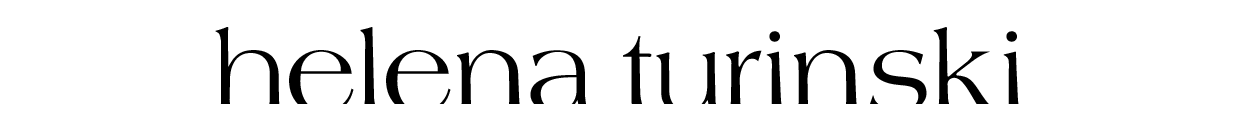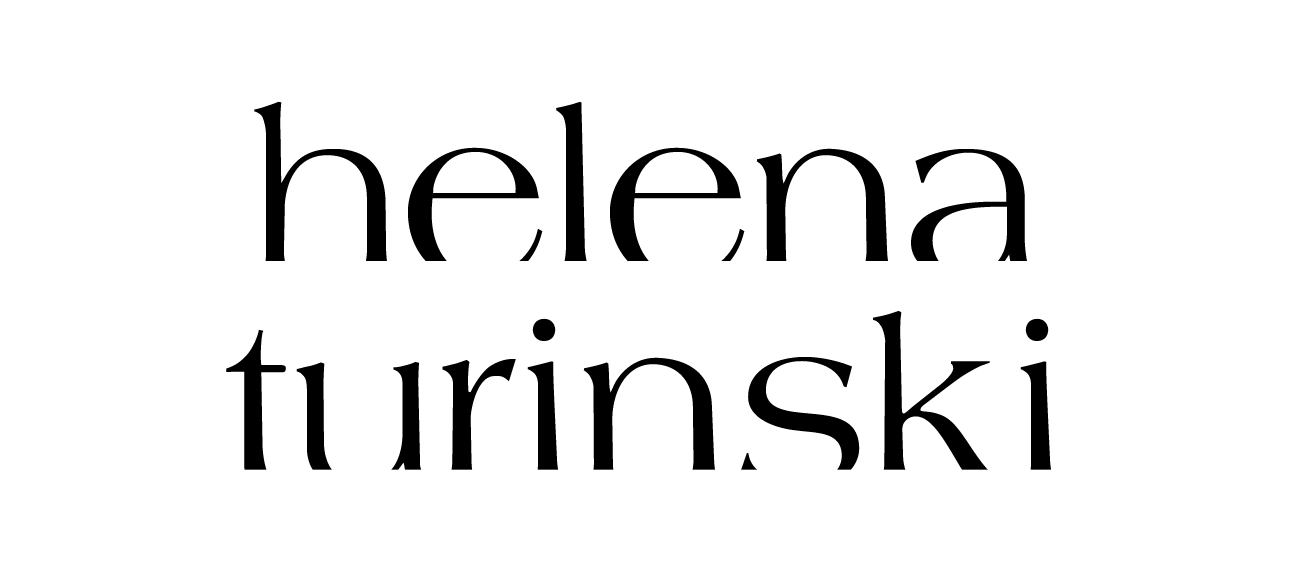(Mon) Art Nouveau
Book cover design for Charles Beaudelaire's ‘Les Fleurs du Mal’
I have loved experimenting with my typographic illustrations so far. The swooping and swirling text style is based on my own handwriting – an exuberant version of it – so it has come quite naturally to me. However, it was not lost on me that this organic style is reminiscent to the Art Nouveau movement of the late nineteenth century, not so much the real typography of the period, but the decorative aesthetic.
I decided to apply the style in a book design, and landed on Les Fleurs du Mal by Charles Beaudelaire. Although the poems are from an earlier period, the title seemed particularly evocative and perfect for Art Nouveau, which was greatly influenced by the sinuous shapes in the natural world.
The overall design came together easily enough, but it was the flowers that gave me the most grief. In my original sketch, I had just drawn stylised flowers, but quickly decided that they needed to be more interesting, which meant realistic; my friend suggested Canterbury bells. This was much more helpful as I was able to use real reference to draft the flower from different angles more convincingly.
The original rough, with replacement flowers (right) based on Canterbury bells
The snake is based on the blue viper (Google it and be amazed by the gorgeous ranges of blue, aqua and jade of its skin), and then I had only to decide how many of the flourishes would take the form of snakes. The intricate intertwining of the different elements gives me joy!
Another struggle I had been contending with for months was Adobe Illustrator, which I was using to create the vector art. The latest versions (28.3–28.7) have a horrible bug that makes it extremely difficult to pick up anchor points and handles with the direct selection tool – it would take at least three attempts every. single. time. You can imagine how that lengthened the task of drafting such typography.
It has been the cause of enormous frustration and even physical pain in my hand and wrist from the stressful gripping of my Wacom pen. I was finally able to get hold of Adobe’s technical staff (after being ignored for months by them on the community forum), and the solution turned out to be to downgrade to vs. 28.2. After that, I was able to pick up anchor points and handles at first go, and I was able to complete the artwork with brilliant ease. It felt like a miracle! In fact, I almost sobbed in relief. Apparently – I read in an email this morning – the Adobe development team are working to iron out this flaw. (You can read more about it here.)
When the vector art is complete, I import it as layers into Photoshop and proceed to apply the textural effects and toning. Keeping the artwork as paths means it’s really easy and quick to experiment with different colours. In this case it was mainly the background and text colour I played with to achieve the right balance of alluring brights and muted shades for an unusual and slightly uneasy colour palette that suits the subject. I’m really pleased with the final result.